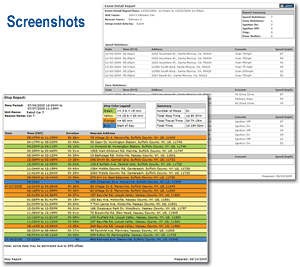GENERATE REPORTS Need information to address a customer billing dispute? Wondering why a particular employee makes less service calls than others? Are you required to file transportation logs on each of your drivers? Your Mobile Resource Monitoring System can generate a wide range of reports that provide you with critical information on fleet activities.
Get started quickly - see results immediately! "We installed a GPS unit into all of our delivery vans and discovered that a few of the drivers were taking long lunches. Some were even using the vans on the weekends for personal business. The mobile monitoring system helped us correct this problem quickly, paying for itself almost immediately." "Our service tech's used to average 5 calls per day. Since installing the GPS system, we have increased our calls to over 7 to 8 per day. Plus we are able to provide accurate estimates to our customers for when the technician will arrive." |
|
|||||
|
||||||